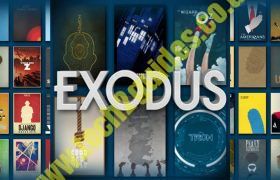SkyNet UPDATE NEW SOURCE URL This guide is for kodi 17 krypton Hi guys here is a quick guide on how to install the latest version of Skynet add-on brought to you by the maverick repository, This addon brings you all sorts of content from free IPTV, silent hunter, 24/7 movies and tv shows also […]
Tag: #cartoons
0
How-To Install Kiddo
How-To Install Kiddo: Open Kodi Select Settings (gear icon top left) Select File Manager Select Add Source Select None Type the following EXACTLY http://cellardoortv.com/repo and select OK Highlight the box underneath marked enter a name for this media Source and type .CDTV then click OK Go back to your home screen & select Add-ons from […]
How-to Install Looney Tooney Funhouse
How to Install Looney Tooney Funhouse : Open Kodi Select Settings (gear icon top left) Select File Manager Select Add Source Select None Type the following EXACTLY http://www.delusion.tk/techrepo and select OK Highlight the box underneath marked enter a name for this media Source and type ..del then click OK Go back to your home screen & select Add-ons from the left hand menu Select Browser (dropbox icon top left) Select Install from […]
[ How-To ] – Install Exodus Krypton
!!!!! INSTALL UNKNOW REPOSITORIES AT YOUR OWN RISK !!!!! !!!! This version is being maintained by a new developer as are many other addons in the repository !!!! The new developer is knows as KODI BAE you understand you are installing at your own RISK. Updated V5.0.0 How To install Exodus on kodi 16.1 and […]
[How-To] – Install CartoonsOn
[How-To] – Install At The Flix kodi 17
[How-To] – Install Movie Madness
[ How-To ] – Install Stream All The Sources ( Krypton )
[How-To] – Install Stream Army on Kodi 17
BEWARE!! Hackers using subtitle exploit to take control of any device
Hackers are using subtitles to take control of any device you use subtitles on, YES any device using kodi, popcorn-time VLC including xbmc and other streaming devices using subtitles could put all your devices at risk from hackers!!. JUST TO BE CLEAR I HAVE NOT ACTUALLY HAD THIS OR TESTED IT MYSELF THIS POST IS […]