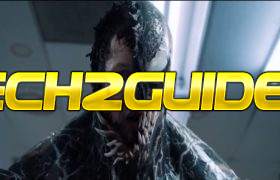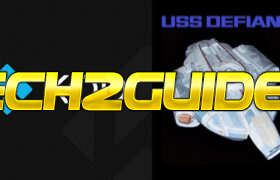How-To Install Mad Titan on Kodi: Open Kodi Select Settings (gear icon top left) Select File Manager Select Add Source Select None Type the following EXACTLY: https://magnetic.website/repo/ and select OK Highlight the box underneath marked Enter a name for this media source Type .rac then click OK Go back to your Home Screen Select Add-ons from the left hand menu Select Browser (drop box icon top left) Select Install from zip file […]
Category: ONDEMAND
0
How-to Install Venom
How to Install Venom: Open Kodi Select Settings (gear icon top left) Select File Manager Select Add Source Select None Type the following EXACTLY https://123venom.github.io and select OK Highlight the box underneath labelled Enter a name for this media source, type .Venom then click OK Go back to your home screen Select Add-ons from the left hand menu Select Browser (dropbox icon in the top left corner) Select Install […]
How-To Install Seren Kodi
How to Install Seren Kodi: Open Kodi Select Settings (gear icon top left) Select File Manager Select Add Source Select None Type the following EXACTLY: https://nixgates.github.io/packages and select OK Highlight the box underneath marked Enter a name for this media source Type .nix then click OK Go back to your home screen Select Add-ons from the left hand menu Select Browser (dropbox top left) Select Install from zip file Select .nix Select nixgates.repository.zip Wait […]
How to Install Bumblebee.tv kodi
How to Install Bumblebee.tv kodi: Open Kodi Select Settings (gear icon top left) Select File Manager Select Add Source Select None Type the following EXACTLY http://team-crew.github.io and select OK Highlight the box underneath marked Enter a name for this media source Type .crew then click OK Go back to the Home Screen Select Add-ons from the left hand menu Select Browser (dropbox icon top left) Select Install from zip file Select .crew Select repository.thecrew-x.x.x.zip Wait […]
[How-To] Install The Crew Addon Kodi
How to Install The Crew on Kodi: Open Kodi Select Settings (gear icon top left) Select File Manager Select Add Source Select None Type the following EXACTLY http://team-crew.github.io and select OK Highlight the box underneath marked Enter a name for this media source Type .crew then click OK Go back to the Home Screen Select Add-ons from the left hand menu Select Browser (dropbox icon top left) Select Install from zip file Select .crew […]
[How-To] – Install Youtube Vault addon
Here we have a great little addon for watching Movies, Tv Shows, Cartoons, Music Videos, latest news and sports clips, this addon has some great content found on the youtube platform and really works well from what i have tested this addon brings hd content, sd content, and all from youtube. ADD-ON VERSION V 1.0.9 […]
How to Install Asgard:
How to Install Asgard Jarvis: Open Kodi Select SYSTEM (or settings depending on the skin you are using) Select File Manager Select Add Source Select None Type the following EXACTLY http://www.narcacist.com/repo and select Done Highlight the box underneath marked Enter a name for this media source and type .narc then click OK Go back to your Home Screen Select SYSTEM (or settings depending on the skin you are using) Select Add-Ons […]
How to Install fen Kodi
Fen is a exodus fork. How to Install fen on Kodi: Open Kodi Select Settings (gear icon top left) Select File Manager Select Add Source Select None Type the following EXACTLY http://tikipeter.github.io and select OK Highlight the box underneath marked Enter a name for this media source Type .TIKI then click OK Go back to […]
How to Install The USS Defiant
How to Install USS Defiant: Open Kodi Select Settings (gear icon top left) Select File Manager Select Add Source Select None Type the following EXACTLY http://repo.rubyjewelwizard.com and select OK Highlight the box underneath marked Enter a name for this media source Type .USS then click OK Go back to your Home Screen Select Add-ons from […]
How To Install Free Kodi
How to Install Free on Kodi : Open Kodi Select Settings (gear icon top left) Select File Manager Select Add Source Select None Type the following EXACTLY https://dejavurepo.github.io and select OK Highlight the box underneath marked Enter a name for this media source Type .deja then click OK Go back to your Home Screen Select […]