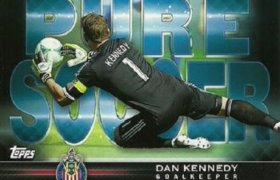TVTap – Formally UKTvNow Here is a live tv app bringing you live tv and live sports for the fire stick and android boxes, you may recognise this app as being uktvnow because it is, they have taken the leap and changed it’s name, TvTap gives you the ability to watch live tv from […]
Category: Live TV
0
How To Install WARIO ( kodi )
How to Install Wario on Kodi: Open Kodi Highlight SYSTEM (or SETTINGS) & select File Manager Select Add Source Select None Type the following EXACTLY http://theclown.me/repo and select Done Highlight the box underneath named Enter a name for this media Source, type .clown & Select OK Go back to your Home Screen Highlight SYSTEM (or settings) and then select add-ons which will usually be located in the submenu beneath Select Install from zip file […]
How To Install CORONA
How to Install CORONA on kodi: Open Kodi Highlight SYSTEM (or SETTINGS) & select File Manager which will usually be located in the submenu beneath Select Add Source Select None Type the following EXACTLY http://repo.entersandman.xyz and select Done Highlight the box underneath named Enter a name for this media Source, type .sandman & Select OK Go back to your Home Screen Highlight SYSTEM (or settings) and then select add-ons which will usually be located […]
How To Install Ricochet
How to Install RICOCHET on kodi: Open Kodi Highlight SYSTEM (or SETTINGS) & select File Manager which will usually be located in the submenu beneath Select Add Source Select None Type the following EXACTLY http://repo.entersandman.xyz and select Done Highlight the box underneath named Enter a name for this media Source, type .sandman & Select OK Go back to your Home Screen Highlight SYSTEM (or settings) and then select add-ons which will usually be located […]
How To Install Lock N Load
How to Install Lock N Load on kodi: Open Kodi Highlight SYSTEM (or SETTINGS) & select File Manager which will usually be located in the submenu beneath Select Add Source Select None Type the following EXACTLY http://repo.entersandman.xyz and select Done Highlight the box underneath named Enter a name for this media Source, type .sandman & Select OK Go back to your Home Screen Highlight SYSTEM (or settings) and then select add-ons which will usually […]
How To Install Scythe
How to Install SCYTHE on kodi: Open Kodi Highlight SYSTEM (or SETTINGS) & select File Manager which will usually be located in the submenu beneath Select Add Source Select None Type the following EXACTLY http://repo.entersandman.xyz and select Done Highlight the box underneath named Enter a name for this media Source, type .sandman & Select OK Go back to your Home Screen Highlight SYSTEM (or settings) and then select add-ons which will usually be located […]
[How-To] – Install PureSoccer
F4MTester Add-On IS Needed To Allow Links In The Add-On To Play. How to Install PureSoccer Jarvis: Open Kodi Select SYSTEM (or settings depending on the skin you are using) Select File Manager Select Add Source Select None Type the following EXACTLY http://miniaturelife67.co.uk/PureRepo/ and select Done Highlight the box underneath that is named Enter a name for this media source Type blamo then click OK Go […]
[How-To] – Install DeathStar
How to Install Death Star on Kodi Jarvis: Open Kodi Select SYSTEM > File Manager Select Add Source Select None Type the following EXACTLY http://uk1.site/Repo and select Done Highlight the box underneath named Enter a name for this media Source, type ukodi & Select OK Go back to your Home Screen Select SYSTEM Select Add-Ons Select Install from zip file Select ukodi Select repository.uk1-x.x.x.zip Wait for the Add-on enabled notification Select Install from Repository Select ukodi1 […]
Swift Stream Live TV
Watch live streaming of Indian and International TV Channels free on your Phone from across the world. “Swift Stream TV” app shows you the way to see Live TV on mobile. Enjoy watching TV for free..! What’s in the New Version? 1. Multiple Players Supported 2. DLNA & Chromecast Supported 3. Boxes Remote Supported 4. […]