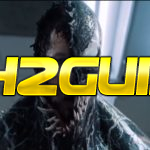As a kodi and Enigma user i would recommend using a VPN while watching Movies, TV Show, streaming P2P content, streaming tv channels, A VPN will goe-unblock content, unblock sources and keep you anonymous online. I Highly recommend the IPVANISH VPN because its easy to use and it won't slow down your internet connection.
Start accessing all kodi add-ons with a VPN!
GET a VPN and unblock KODI TODAY! Sign Up Here > IPVANISH
- Hide your browsing activity
- Access EVERYTHING! on Enigma2
- Access all Kodi add-ons
- P2P Torrents Allowed
- Access BBC IPLAYER, ITV PLAYER and more from around the world
- Access geo-restricted content from anywhere
- No Activity logs of your traffic
- Prevent ISP throttling
- Hide Yourself from the world
- Access blocked content from all over the world
- 7 day money back guarantee
- Routers with custom firmwares





![[How-To] Install The loop kodi loop](https://www.tech2guides.co.uk/vdubmedia/2018/03/loop-150x150.jpg)
![[How-To] - Install Rising Tides kodi add-on Rising-Tides](https://www.tech2guides.co.uk/vdubmedia/2017/10/Rising-Tides-1-150x150.jpg)